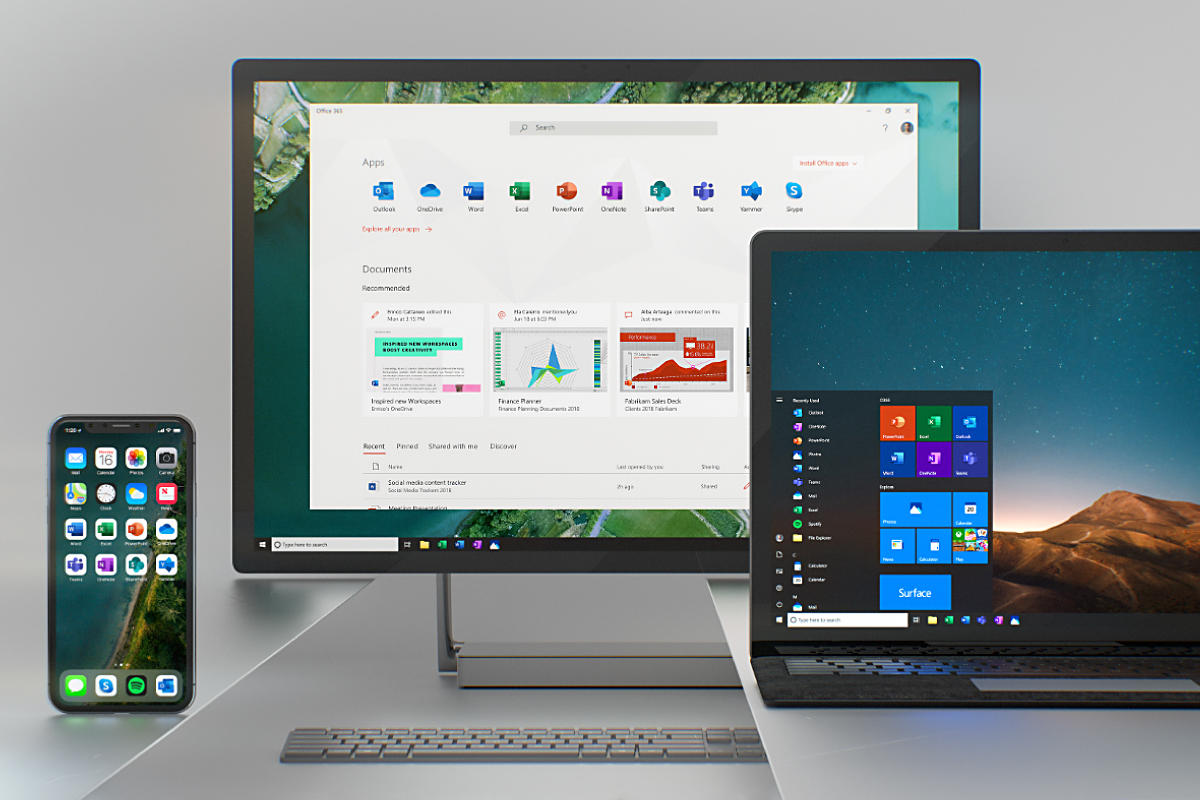
2020 Updates That Made Office 365 Even Better For Businesses
In 2011, Microsoft launched the cloud-based subscription Microsoft 365 software platform with all the apps and features tailored to enhance business productivity. This year, Microsoft has rebranded the platform to Office 365 to include features that improve at-home use and streamline collaboration.
So what 2020 updates have made Microsoft’s Office 365 better for businesses? Aside from powerful security updates and adopting a flexible pricing scheme, the Office 365 also introduces the Productivity Score feature, a Fluid Framework for collaboration, and artificial intelligence-powered enhancements to classic Microsoft Office apps such as Word and PowerPoint.
Five 2020 Office 365 Updates That Can Help Your Business
Office 365 has around 200 million monthly users worldwide and it’s easy to see why it’s so popular. Office 365 has full cloud integration and offers more user-friendly features that boost productivity. Businesses all over the world also appreciate how efficient and affordable it is compared to other platforms.
As Microsoft continually updates their platform to suit business needs, you can expect a lot of useful new features to be developed. Some of the things Microsoft introduced to Office 365 this 2020 include:
- Enhanced MS features
As a productivity suite, Office 365 offers additional features you might not have on outdated Microsoft software. These include:
- Publisher: creates professional-looking documents
- Teams: combines groups, chat, audio and video meeting capabilities in one app
- SharePoint: shares content and documents to groups or even an entire organization
The 2020 version of Office 365 has also upgraded basic Microsoft Office tools like Word, Excel, and PowerPoint.
- Word’s Editor feature
This Microsoft expansion is the answer for people who want to improve their writing. Available in over 20 languages and using artificial intelligence, Office 365’s Word Editor moves beyond basic spelling and grammar correction into more advanced style refinements.
The MS Editor can give feedback on clarity, formality, inclusiveness, conciseness, and punctuation. Another function it has is a similarity checker that checks for plagiarism, adds relevant citations, and ensures originality.
You can also ask for rewrite suggestions by highlighting a sentence. The AI of MS Editor can assist you in rephrasing a sentence for when you know what you want to say but can’t find the right words for it. Although it’s not advanced as most paid tools, this should be enough to help out with day-to-day writing tasks.
- Excel’s new data types and finance features
Microsoft Excel is one of the most important business tools you could have. The Office 365 offerings make it even better through the finance features and new data types.
Your bank and credit card accounts can now be connected on Money In Excel, making it more convenient to track finances. Powered by Plaid, you can import transactions to Excel and automatically balance your accounts. From there, Excel can give insights on your spending habits, alert you on price changes for recurring payments, and even warn you before you overdraft.
Instead of plain text and numbers, Excel can now provide you templates and find additional information for you on over hundreds of topics called data types. This may include food, animals, movies, places, chemistry, and even Pokémon. For example, inputting “cheese” into the “Food” data type will show you its nutritional information. With the data types powered by Wolfram Alpha, you can easily gather and organize information from online sources.
- PowerPoint’s AI presenter coach
You no longer have to suffer through awkward presentations with the AI presenter coach in Office 365’s PowerPoint. The presenter coach can listen to your presentation and offer advice on how to refine your tone and speech.
Much like the feedback the MS Word Editor offers, the presenter coach feature will look at how you can better phrase your speech with grammar suggestions. It will also listen to your tone of voice and correct you if you’re speaking in monotone or talking too fast. You won’t just read the content off your slides anymore. With these enhancements on MS Powerpoint, you would have better control over the pace of your presentation.
- Fluid Framework
The Microsoft Fluid Framework aims to make work tasks a little bit easier by connecting different Office components for smooth collaboration. The Fluid Framework will allow users to integrate tables, charts, task lists, and other components into emails or chats. You won’t need to manage permissions as access is handled automatically.
Fluid Framework will support “multi-person co-authoring” so you’ll see live updates on any component without needing to open up another tab. All changes will be reflected immediately anywhere these components are shared.
By allowing employees to deconstruct content into building blocks compatible with various applications, they can easily create flexible documents that meet their needs. Microsoft is currently building more components that can be supported by their apps. Fluid Framework may soon incorporate intelligent agents such as translators, editors, and compliance checkers to create a truly seamless workflow.
Productivity Score
As more people work from home due to the coronavirus pandemic, Office 365 recently introduced the Productivity Score feature, which measures how your organization utilizes the platform to get work done. With this metric, you can see how everyone works and help each employee with their performance. The Productivity Score will also give you insights into their habits and allow you to identify what actions to take, which systems to update, and what type of technology to invest in.
The Productivity Score counts two categories: the employee experience and the technology experience. The software measures these numbers against a benchmark based on how similar organizations are doing.
- Employee experience: The employee experience looks at how Office 365 is helping create an engaged workforce. This category quantifies how employees collaborate, how their meetings are conducted, who is using Office apps across devices, and how they are communicating.
- Technology experience: Technology experience focuses on how technology can optimize productivity by boosting PC startup times and resolving common helpdesk issues.
Aside from primary insights, you can also see academic insights for analyzing correlations and supporting insights for recommendations.
For example, Office 365 may recommend sending links to documents rather than attachments to increase live collaboration opportunities. The software could also show you how long one-off meetings are versus recurring meetings, which can help you plan changes in your business’s meeting culture.
- Advanced security updates
The number of cybercrimes being committed annually have made cybersecurity a major concern for small and medium-sized businesses. The Office 365 offers solutions that can work with your organization’s overall security strategy. Security features such as Advanced Threat Protection (ATP), Device Guard, Enterprise Data Protection, and Advanced Threat Analytics (ATA) are included in the Office 365 suite.
The Microsoft Defender Antivirus will also allow your IT team to view threat and device status reports, take a deeper look into these threats, and devise a plan to address the cyberthreats attacking your computer. Microsoft will continue to provide new security updates to your Office 365 plan for free. Data backup and recovery features will also be available on the Office 365 cloud so you won’t need to worry over losing your files.
- Flexible pricing
Office 365 is fairly affordable, especially for small and midsize businesses. As a cloud service, subscribing to this platform also means you don’t need to invest in or maintain additional hardware to run the software.
You can purchase either a monthly or year subscription for this product, which includes:
- The most up-to-date desktop apps
- Security against malware and phishing
- 60 minutes of Skype calls for mobile phones and landlines
- 1 TB of OneDrive Cloud Storage per person
- Ongoing technical support
- Free, regular software updates
You can also customize your Office 365 package to include only what your employees need. For six people, the annual rate of Office 365 is around $100.
Let Abacus Help You Find The Best Tools For Your Business
Your business has its own unique IT needs and challenges. Abacus Managed Services can help you work through these issues by finding great tools within your budget. Schedule a consultation with Abacus today.