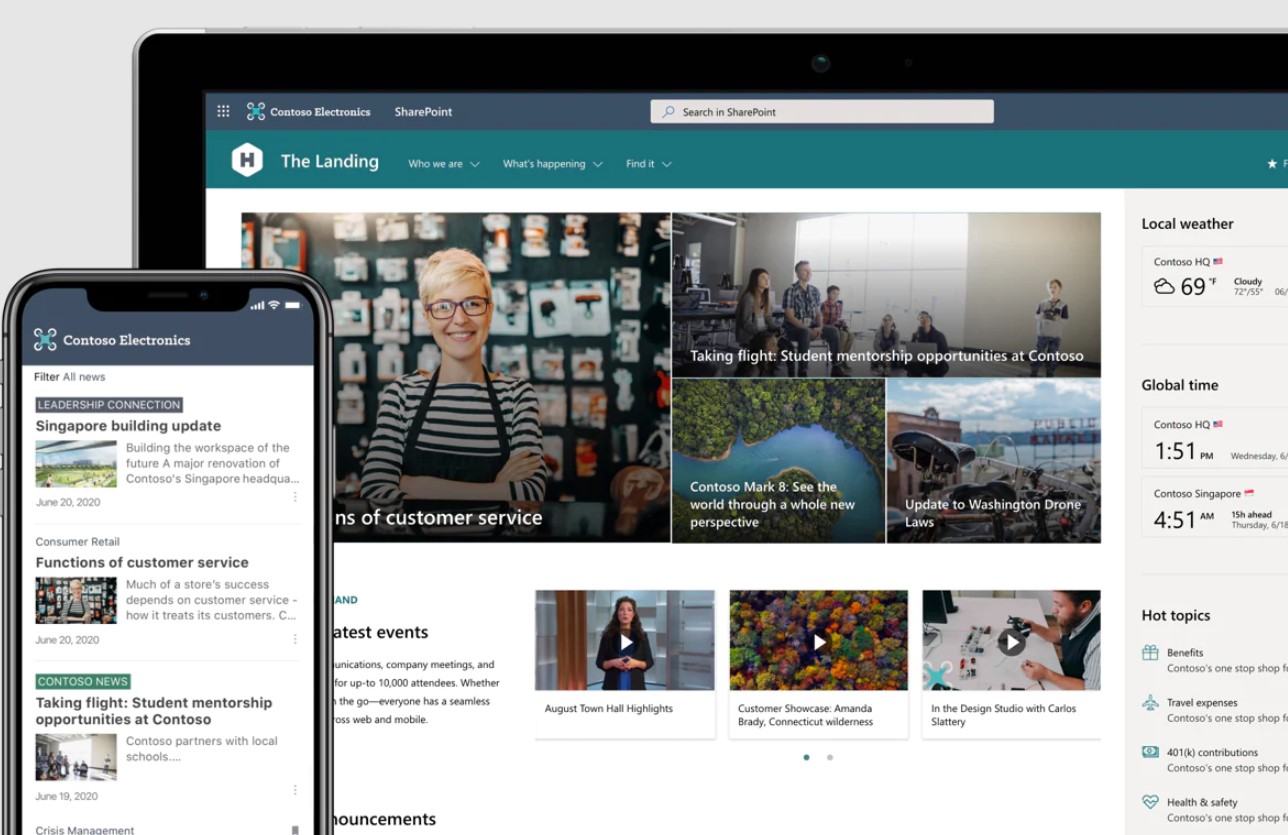
How To Streamline Information and Resources With Microsoft Sharepoint Online
Sharing information and resources is crucial to helping a company run smoothly. Fortunately, any company today has access to a variety of online collaboration platforms where work can be easily distributed. However, not all collaboration tools are made the same – some are simple and function like file repositories, while others aim to be an all-in-one package that can help you bring even more efficiency to the online workplace.
Microsoft’s Sharepoint Online is an example of the latter, as a comprehensive all-around content management and data sharing suite designed for companies that need collaboration tools in real-time. Whether you’re just trying to streamline your online operations or are looking for a platform that makes assigning work easier, using Microsoft Sharepoint Online is an excellent way to get things done.
What Exactly Is Microsoft Sharepoint Online?
Sharepoint Online is a cloud-based service that aims to make data and resource sharing in a company much easier. You can think of it as your company’s personal server, where you can safely – and efficiently – streamline information, share resources, and otherwise manage operations entirely online.
As an included service in the Microsoft 365 suite, Sharepoint is fully integrated into all of Microsoft Office’s cloud services, which gives the platform an unparalleled insight into your operations and resources at a single glance. Perfectly blending integrations and security features, it promises to be a comprehensive service that allows your company and its employees the capability to do their work efficiently.
A simple way to understand how exactly Sharepoint Online works is to compare it to another similar Microsoft service like OneDrive. OneDrive acts as a repository for files in the same way as Sharepoint can, but that’s really all it can do – just a platform where you can upload, edit, and access files. Sharepoint functions closer to a website or an online portal where you can not only upload your files, but set permissions, link them to scheduled meetings, assign employee teams, and preview changes in real-time.
Sharepoint Online vs. Sharepoint On-Premise
One important thing to note about Sharepoint Online is that it’s just the latest in a long line of Microsoft Sharepoint products. Sharepoint’s software-as-a-service has been around for years, as more companies became comfortable with integrating file management and data collaboration platforms into their operations.
What makes Sharepoint Online different from other Sharepoint services is that Sharepoint Online is completely cloud-based, which removes many of the concerns a company would normally have with keeping a file management system on their premises. On-Premise versions of Sharepoint like Sharepoint Servers require an infrastructure that the company itself will have to provide – which can add up in costs over time.
Sharepoint Online’s cloud-based services give it plenty of flexibility compared to Sharepoint On-Premise, with no EOL (end-of-life) concerns that your company has to keep into consideration. With an entirely cloud-based infrastructure, your files, data, and other operational information will never have to be migrated from old or outdated hardware and software.
If you’ve been using Sharepoint On-Premise and want to switch to Sharepoint Online, there are official migration tools that you can look into to make the process as easy as possible.
Why Use Microsoft Sharepoint Online?
Sharepoint Online has plenty of possible services under its umbrella, but what are the day-to-day improvements that you can immediately enjoy once you start using this service? Here are several benefits that you can make use of:
Seamless Collaboration Between Different Devices
One hurdle that many content management and file collaboration software still run into is the ability to adapt to the different devices an employee can use to access their databases. Many employees no longer work solely on their desktops – laptops and mobile devices like smartphones have increasingly been used for accessing and communicating with work.
Sharepoint Online guarantees a smooth experience no matter what device you use to access your company portal, ensuring that you’ll always be able to work with the same efficiency that you’re used to. A mobile-friendly design helps make your data more accessible, which can make work far easier.
Experience Updates In Real-Time
As a cloud-based service, uploading your files and data to Sharepoint gives you the ability to create workflows, manage schedules, and assign document permissions – all in real-time, without having to worry about document access and other clearances required. You can even see which users are working on which files without having to worry about getting in their way.
Aside from the comprehensive reporting for your documents, Microsoft Sharepoint Online also saves your work each time changes are made to it, linking different revision histories so you don’t need to worry about searching for a particular version. Automatic versions ensure that you always have the latest copy of your documents as soon as employees are finished with them.
Integration With Microsoft 365
One of the most significant benefits you’ll experience with using Sharepoint Online is how seamlessly it integrates with the rest of the Microsoft Office services. Word, Excel, PowerPoint, OneDrive, and even Skype can all be linked to the Sharepoint platform, allowing you to switch from one software to the other without any hassle.
There are even exclusive online-only tools that you can only find in Sharepoint Online, like Power Automate to create workflows for your employees, Delve to improve collaboration between employees, and Microsoft Graph for tracking user activity in your hub.
Automatic Updates
While the files and data you’ll upload to your servers are crucial to your operations, keeping the health of said server is also critical to your business operations. Sharepoint Online’s cloud-based service automatically updates itself without any effort on your part, which allows you to focus on the tasks needed to run your business.
These automatic updates include everything from app integration to security upgrades, all backed by Microsoft’s stellar support service. Unlike on-premise platforms, your Sharepoint Online servers will always be secure and up to date without having to make any changes to your platform customization or affecting your data.
Website And Application Support
With the experienced use of the Sharepoint Online system, you can take your operations one step further by integrating your platform with other places like company websites and company-developed applications. The engine for Sharepoint Online is fully functional with publishing changes directly to your own platforms, significantly cutting down the time from content ideation to publishing.
For analytics, you can use Sharepoint Online’s powerful reporting tools to create company-only apps which can help your documentation and make your resources easier to access for both employees and clients alike. Coupled with the ability to assign permissions on demand, you’re well on your way to maintaining a smooth and stable collaborative platform that you can deploy entire campaigns.
Is My Business A Good Fit For Sharepoint Online?
Any business can benefit from using Sharepoint Online since the platform is highly customizable and doesn’t need a large IT department to maintain. Many of the processes that would require human intervention have been automated, and the workflow of the platform is efficient, especially with enough training.
But you’re the one in the best position to decide what your company needs from online file management and collaboration tool – and your operations might not need something as extensive as Sharepoint Online. Here are some questions you can ask yourself in case you’re still wondering if Sharepoint Online fits your needs:
- Does my business regularly handle large amounts of information?
- Does my company have plenty of resources that different people need to access?
- Is reviewing changes in real-time to my data a day-to-day operation?
- Do I have many different teams working on different documents that need to be shared with each other?
- Does my company’s work require frequent backups and revision versions?
- Are my resources something my company needs to link to different employees and schedules?
If your answer to those questions is yes, then your company can definitely take advantage of the capabilities of Microsoft Sharepoint Online.
Check On The State of Your Cybersecurity With Abacus Today
Microsoft Sharepoint Online is one of the best collaborative platforms you can use for file management – and its capabilities are far more than just a capability to store your data securely and safely. With a little practice, you can transform your company’s way of managing data, seamlessly integrating it with your other Microsoft productivity tools to build a better workplace online.
Cybersecurity remains a core concern for many companies today, and Abacus has extensive experience in helping out clients get an idea of how they better improve the security of their IT infrastructure. To learn how we can help you secure your data, call us at (856) 505 – 6860 for your free cybersecurity consultation today.