
How To Choose A Vulnerability Management Software
Keeping your network safe from dangerous exploits is crucial, particularly when your organization carries sensitive data. But as networks grow and evolve, random and unexpected vulnerabilities can occur, leading to potential security threats to your system. This is why organizations should equip their networks with a trusted vulnerability management system.
So, how do you choose a vulnerability management tool? There are four qualities that make a good vulnerability management system: scalability, ease of use, regular vulnerability updates and patches, and the ability to perform both web and system scans.
In this article, we first explain why vulnerability management is important, how it works, and ultimately help you understand what to look for when choosing one for your company.
Understanding Vulnerability Management
It’s important to understand what vulnerability management software actually is and how an organization can benefit from it. Vulnerability management software automates identification, evaluation, treatment and reporting of any vulnerabilities in an organization’s network and systems.
Every network or set of systems has what is called an “attack surface”. According to F-Secure, your attack surface is essentially the sum of your IT’s risk exposure. This includes any and all hardware and software that’s connected to the internet. Think of your attack surface as any avenue where a cyberattack may happen.
Vulnerability management software is used alongside other security software and tactics to minimize the attack surface by prioritizing the discovery and treatment of threats and possible areas of threat.
Knowing Your Attack Surface
Knowing your attack surface is important because it gives you an idea of the imminent threats your business is facing. Even if you don’t know what these threats are exactly, you have an idea of what your vulnerability management tool should be covering, and how it could protect you moving forward. This includes:
- Brand replication attempts and phishing attempts. These include hackers who use brand terms and phrases you would use to replicate your website and trick unknowing buyers into falling for a phishing attempt.
- The data generated by partners, contractors, and other devices or software that gathers your data
- Immediate vulnerabilities specific to your business, including those that you know about, and more importantly, those that you don’t know.
For most businesses, data breaches happen because of vulnerabilities they didn’t know existed. All a hacker needs is one vulnerable point in your system, which can be used as a gateway to penetrate your defenses.
There are many things that could go wrong in your IT network, which is precisely why you need a vulnerability management tool. It sniffs out issues on things you might be aware about – malware and phishing attempts, inefficient network settings and configurations – to issues you never thought applied to you.

Vulnerability management software automates the discovery process with vulnerability scanners and endpoint agents, which repeatedly scan your network and systems for any possible security holes. When vulnerabilities are found and identified, the software then evaluates the level of risk it poses, the types of risk they pose, and uses this information to calculate the optimal way to treat the issue.
The 4 Steps of the Vulnerability Management Process
There are four steps to the vulnerability management process. These are identification, evaluation, treatment, and report.
1) Identification
Identification begins with the vulnerability scanner, which itself has four steps:
- Scanning any systems connected to the main network by sending them packets or pings
- Identifying any third-party services or accessible ports running through those connected systems
- When necessary, logging into the network’s systems through remote access to collect additional data
- Comparing the collected data against an internal database of possible vulnerabilities and security threats
The vulnerability scan is the most important part of any vulnerability management system, because it must be properly configured to best fit your organization. Different types of organizations and networks can have different types of vulnerabilities, so the vulnerability scanner must be configured to match against your organization so it can be best equipped to seek out your likeliest threats.
For additional identification, some vulnerability management systems also use endpoint agents alongside vulnerability scanners. These agents allow for a constant stream of data from the network’s connected systems to the vulnerability management system without processing an entire network scan.
2) Evaluation
When the scanner or the endpoint agents detect possible vulnerabilities, the information is sent back to the vulnerability management system which then evaluates the possible threat.
How the system evaluates the threat depends on your exact software as well as its configurations set against your risk management strategy. Generally, the system should evaluate the possible threats against the Common Vulnerability Scoring System or CVSS, providing users with risk scores and ratings.
Here are some questions the evaluation process factors in when identifying various risk levels:
- Is this vulnerability exploitable from the Internet?
- What is the difficulty of exploiting it?
- If exploited, how would it affect the organization?
- How long has the vulnerability existed?
- Are there any other existing barriers reducing the possibility of this exploit occurring?
- Is this exploit known to the public? Has any exploit code been published?
3) Treatment
Once identified and evaluated as a true security vulnerability that needs to be treated, the system then figures out the best way to treat the issue. There are three general treatment paths from here:
- Fix: If the exploit can be fixed or patched, fixing it or remediation is the ideal option. However the existing processes do not always allow the possibility of immediate remediation, in which case other options must be chosen.
- Mitigate: When a patch or proper fix can’t be deployed or made yet for whatever reason, the system may choose to mitigate the possibility of the vulnerability negatively affecting the network. The vulnerability can be hidden, masked, or other security consoles can be placed ahead of it to minimize the possibility of it being discovered and exploited. This option should be a temporary solution until the vulnerability can be fixed.
- No Action: Not all vulnerabilities need immediate attention (or any attention at all). A vulnerability can be considered low risk if the chances of discovery and exploitation are quite low, or if the impact of it being exploited could be considered negligible. When dealing with the issue takes up more resources than the possible exploitation of it, then no action is a viable solution.
4) Report
Vulnerability management solutions shouldn’t only report to organizations when serious vulnerabilities are found. It is important that regular assessments of a network’s general vulnerability are produced and studied. This allows organizations to monitor their vulnerability trends and tweak their vulnerability management configurations as they see fit.
Types Of Vulnerability Management Scanners
The vulnerability scanner is the most important part of the vulnerability management tool; it acts as the spotlight that identifies the vulnerabilities to be evaluated and treated. This is why it is crucial to choose a vulnerability management solution with a strong scanner, as not all vulnerability scanners are equal.
Free or affordable low-end vulnerability scanners tend to find a lot of false positives and false negatives, as they do a wider and more general scan of a system. False positives lead to wasted time as administrators search for non-existent issues while false negatives lead to undiscovered vulnerabilities, leading to a vulnerable network.
Scanners should be judged by their reliability, scalability, accuracy, and reporting. You should also know which type of vulnerability scanner you prefer: software-based or cloud-based.
- Software-Based: Software-based vulnerability scanners are the traditional solution, acting as scanning products with a one-time purchase that fully integrates with your network, servers, and system. These are feature-rich and generally come with reliable tech support access, and they can be applied on all machines and workstations connected to the network. Benefits of software-based solutions is ownership of the scanner and greater configuration options.
- Cloud-Based: Like most other network tools, there has been a recent shift towards cloud-based vulnerability scanners, offering on-demand monitoring through a SaaS or Software as a Service solution. Cloud-based means no installation or integration is required; just a monthly or annual subscription enables your organization’s network access to the scanning service. Benefits of cloud-based solutions include hands-off maintenance (the service tweaks its own engine), and updates and patches are regularly implemented to keep the system up-to-date with the latest vulnerabilities.
What To Look For In A Vulnerability Management Tool
Ease of Use
As a business owner, you want your vulnerability management tool to do most of the work for you. Urgent vulnerabilities need urgent action, so you want to find a software that provides centralized and uniform vulnerability reporting that will give you the information that you need at a quick glance.
Look for software that allows a high level of automation with practically zero need for hands-on configuration. It’s important to keep your vulnerability management tool running in the background so you can manage other parts of your business.
Before purchasing, consider the following first:
- During a scan, will network users experience reduced performance? You want a solution that prioritizes business continuity above all else and can automatically adapt to your bandwidth speeds instead of hogging all the data. For instance, F-secure’s Radar adjusts its speeds to suit your current network capacity.
- Is there an ability to customize scanning policies? The most effective tools allow you to scan specific areas instead of doing a full sweep every single time.
- Does the system require regular back-ups and updates? If so, does it disrupt the workflow when it happens? Knowing how much maintenance is required can help you decide whether a vulnerability management system requires more work than it actually does.
Vulnerability Updates
Your system’s vulnerability scanner should have updated information on vulnerabilities every day, including expanding their database to accommodate the newest threats. Developers typically rely on shared threat intelligence databases and their own market data and research to provide this information to customers.
Knowing the developers’ standards and protocol for vulnerability updates will give you an idea of:
- How often they update their database, and whether or not they are actively seeking out the newest threats and preparing for them
- Sources of their vulnerability intelligence
- Ability to scale to include cloud and mobile-based data
While these things may seem like they have nothing to do with your business, vulnerability updates are crucial because they are revelatory of the company’s dedication to providing the best level of cybersecurity service to its consumers.
Regular penetration testing is key in vulnerability updates. Look for software that stays on top of public vulnerability databases and has the ability to respond to zero-day threats, which are unique threats that exploit a never-before-known vulnerability.
Scalability and Longevity
Vulnerability management software can take a lot of time to set-up, especially if you’re laying down specific configurations and protocol, and even more so if you’re using an on-site solution. These tools can be a long-term commitment, so before you lock in with a dealer, ask if they have enterprise features that you can eventually unlock as you scale your business.
Web and System Scan
The best vulnerability management tools perform vulnerability scanning on both the system and online level. System scans include patch management, the detection of configuration errors, as well as vulnerable ports, and other weaknesses in your network security.
On the other hand, a web scan is more focused on everything that’s happening online. This includes a web application scanner that can pinpoint weaknesses in third-party or custom applications, as well as submission forms, and other assets that are uploaded online.
The importance of having both web and system scan functionality is crucial because you want to protect your network from all possible threats, and this involves covering all your bases.
What We Recommend
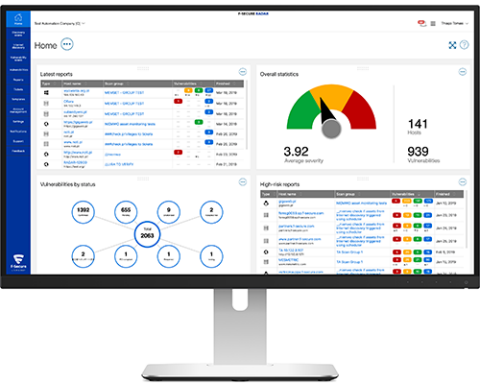
As professional IT engineers, we personally recommend F-secure Radar as a vulnerability scanning and management platform. It’s easy to use and provides multilayer protection by identifying and managing internal and external threats, including shadow IT.
Although there are other great platforms on the market, we recommend Radar because it’s completely scalable and works well for SMBs and enterprise-level businesses – on top of the core functionalities that make it a reputable vulnerability scanner and manager.